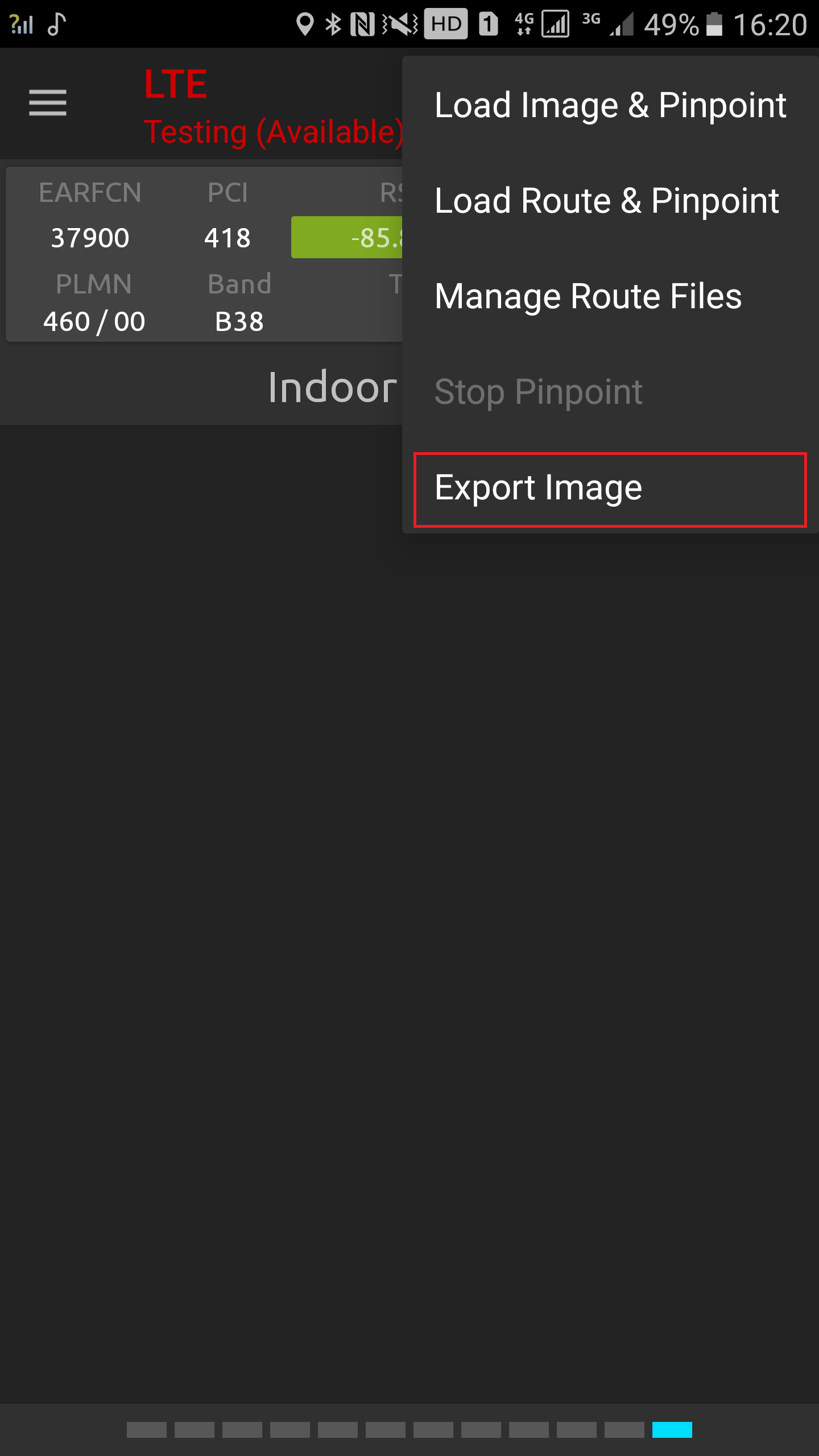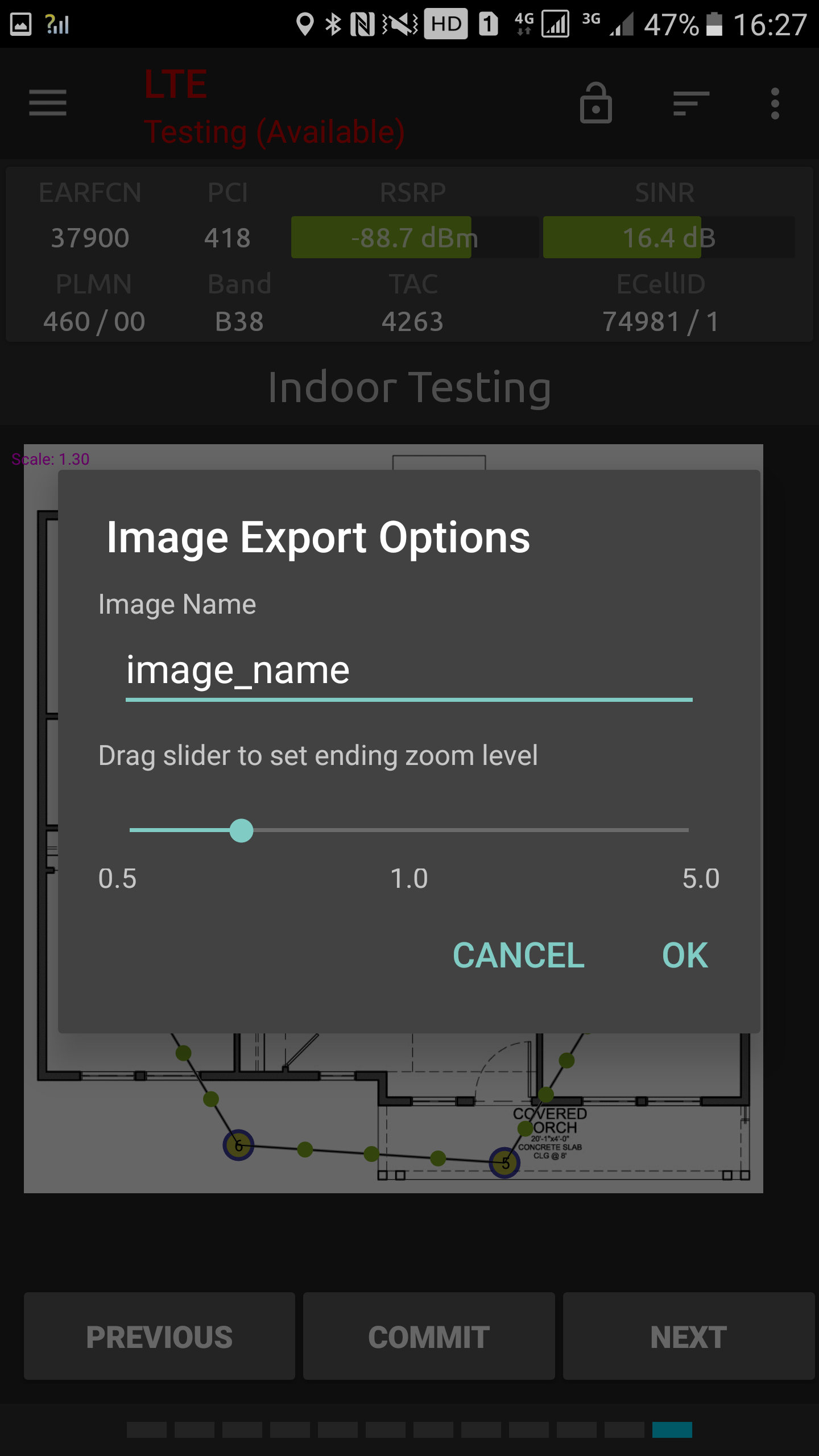10.4. Export test image
After the pinpoint is done. If you’d like to see the test results, you can export the testing image to your sdcard.
User command->Export Image-> set the image name to your desired name and desired zoom level for the exported image. Then the image will be saved into the sdcard and user can re-open it and share it.