12.1. Real Time
NSG provided a Synchronization between different data views. This features can help engineer to look back testing information.
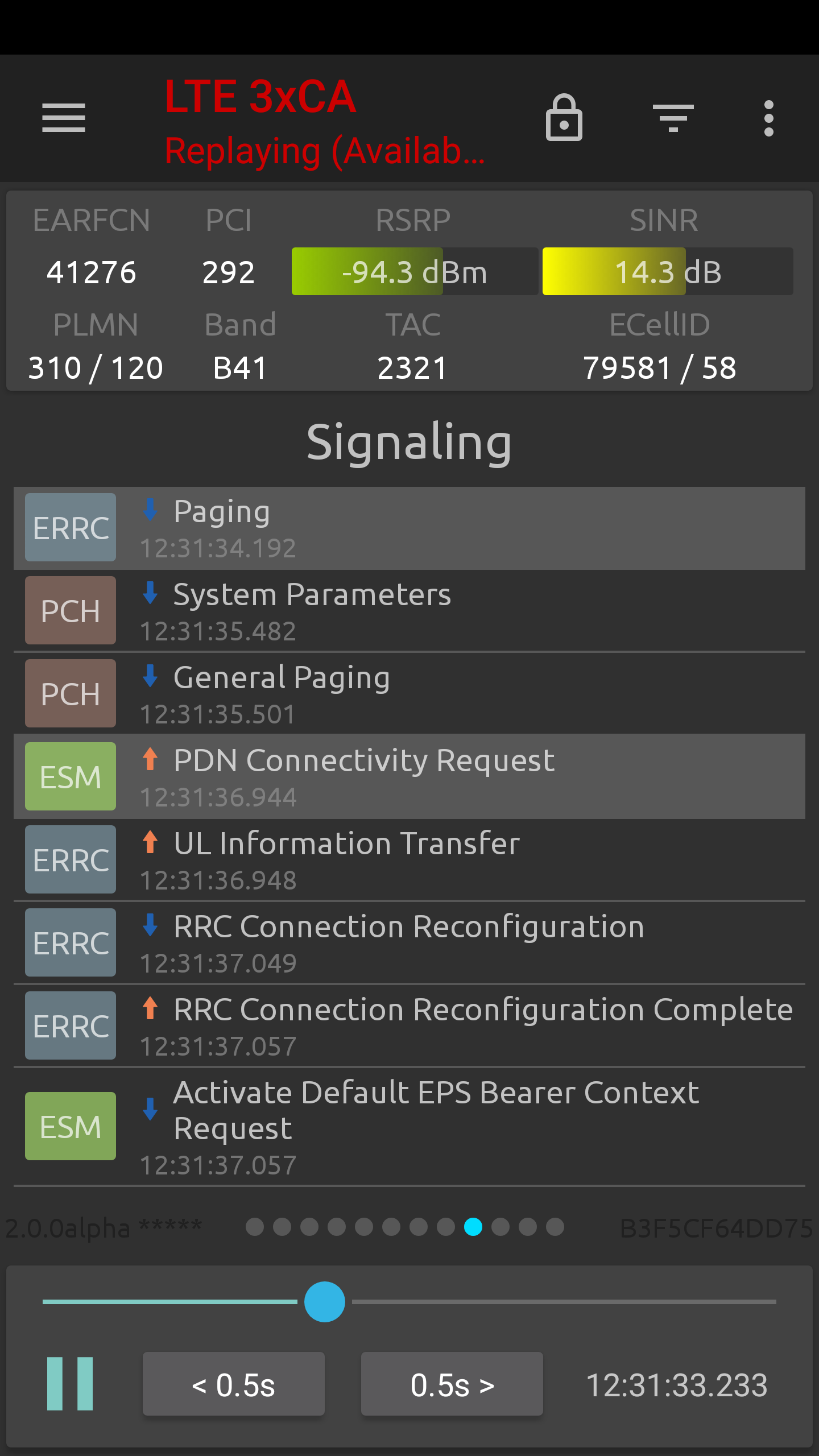
User can activate this feature by tapping the button “lock”![]() . When this button is tapped, a control panel will be presented in the below.
. When this button is tapped, a control panel will be presented in the below.
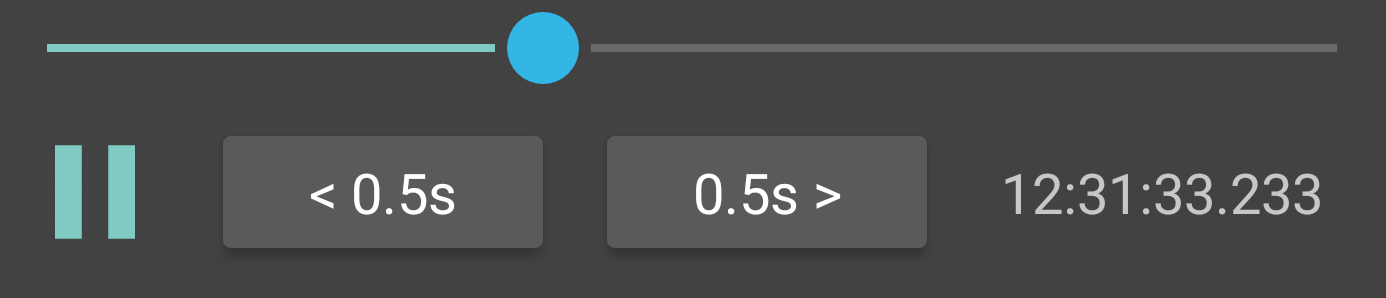
It’s something like a replay function. With it, user can discover what is happening in the past testing time. You can step forward, step backward and time seeking. When the time is change and the corresponding view will change to the corresponding position.
