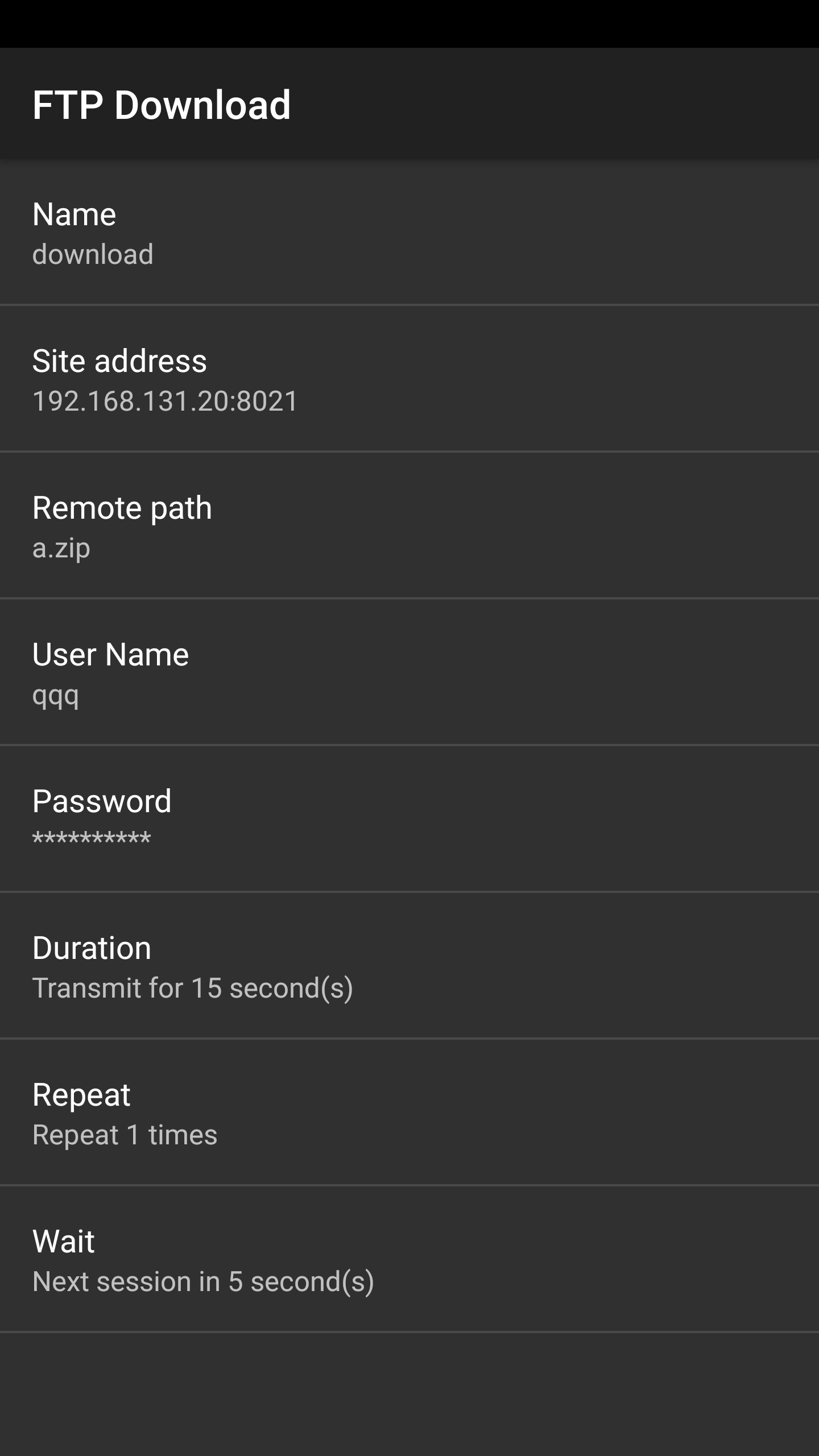7.4. FTP Download and upload
|
This action is used to download and upload from ftp servers Name: the name of the scripts Site address: FTP server to download from or upload to. The server is given as <host>[:<port>], where <host> is an IP address or a plain-text string. A port number can optionally be specified; otherwise, the default port 21 is used. For instance, 192.168.190.88:21 Remote Path: FTP server directory to read from or write to. User Name, Password: User name and password on the FTP server. Repeat action: Total number of times to execute the action before the script proceeds to the next action. Duration: the max timer for this download… Remark:
|