Creating Planned Routes
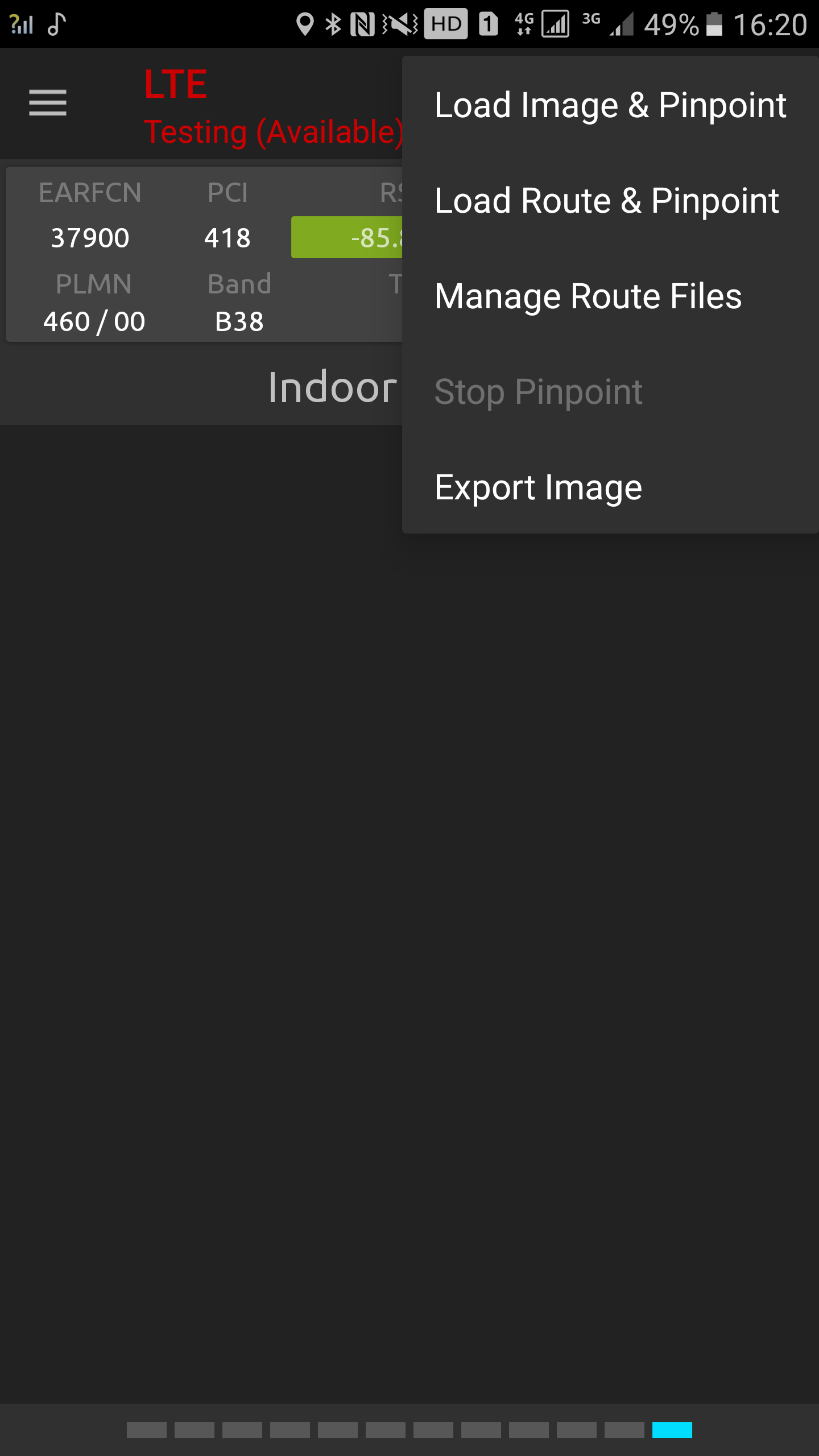
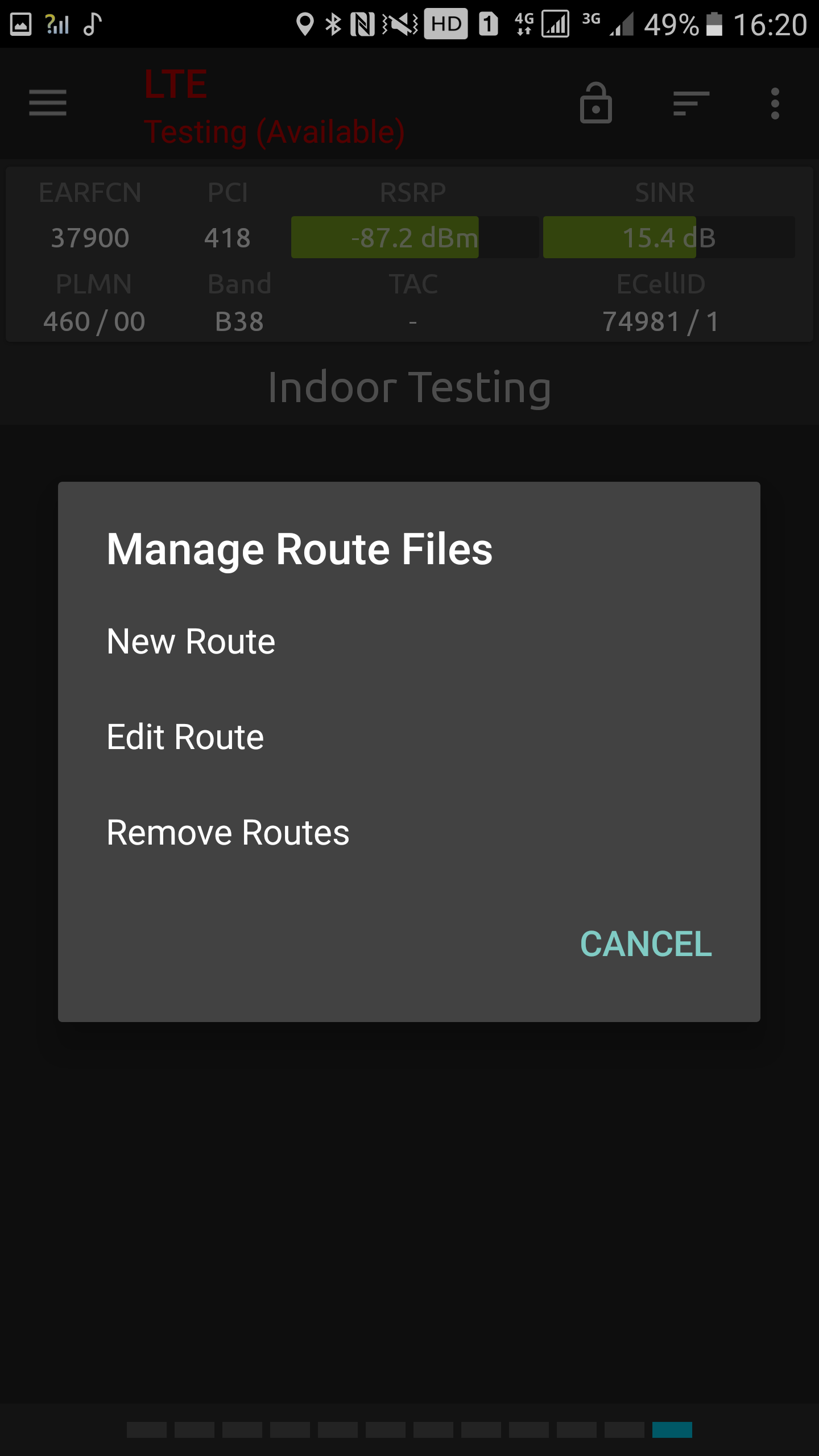
Here is how to design planned routes in NSG.
To start create a new predetermined routes, tap menu button, and select Manage Route Files->New Route
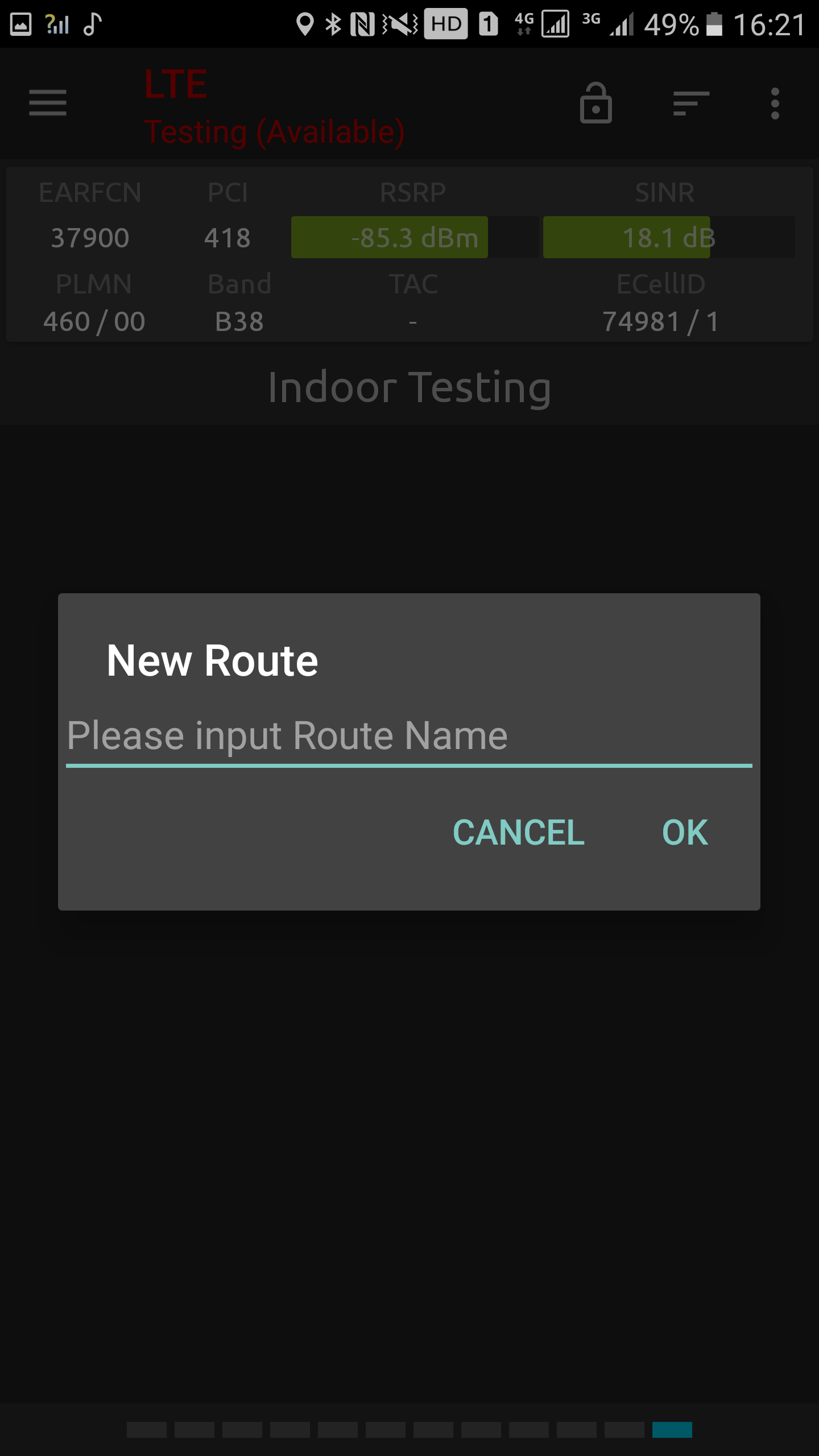
- Enter a name for the route file
- A dialog appears with the message to load a background image for the routes, select your image and commit then the image will shown on the screen.
- The user interface now switches to the Indoor Map view, and you proceed to create your planned route by placing waypoints exactly as when doing manual pinpointing. The only difference consists in how the task is concluded.
- When you have completed your route, tap the Menu button, and under Actions select stop pinpoint and routes will be saved.
- The new route is now stored with the map as a file with extension .prf.
