LTE Cell Locking
This function locks the device to one Physical Layer Cell Identity (PCI) on one EARFCN. Please be noted this function works differently on different Qualcomm devices. In some devices, the PCI lock is optional; if it is not applied, the function reduces to an EARFCN lock. In some devices, the PCI lock is mandatory – both an EARFCN and a PCI must be indicated. In some devices, The LTE cell lock is released on device reboot. But some will be not. So you must be noted that.
You can lock on a cell that is listed in the cell table. The phone is then restricted to camping on that cell. Tap and hold a cell to bring up a context menu with data view actions. Tap Cell lock to apply a lock to this cell (i.e. this EARFCN + PCI combination).
You can also lock the cell phone to a specified EARFCN. Use command lock the EARFCN in the cell table. Or you can input a specified EARFCN in an edit box.
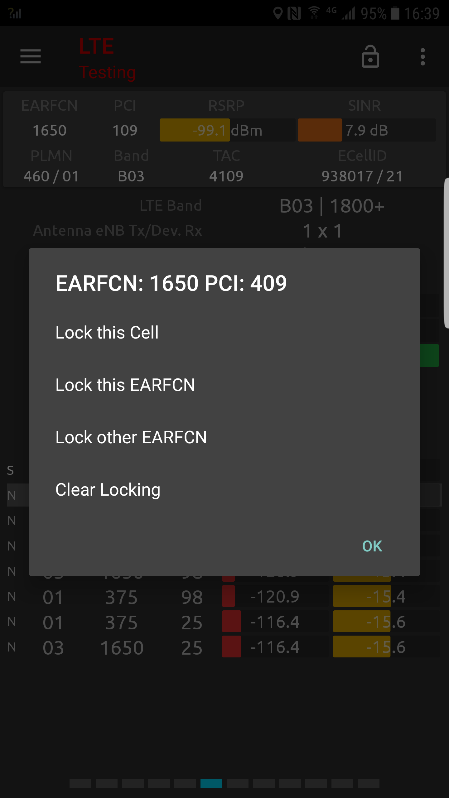
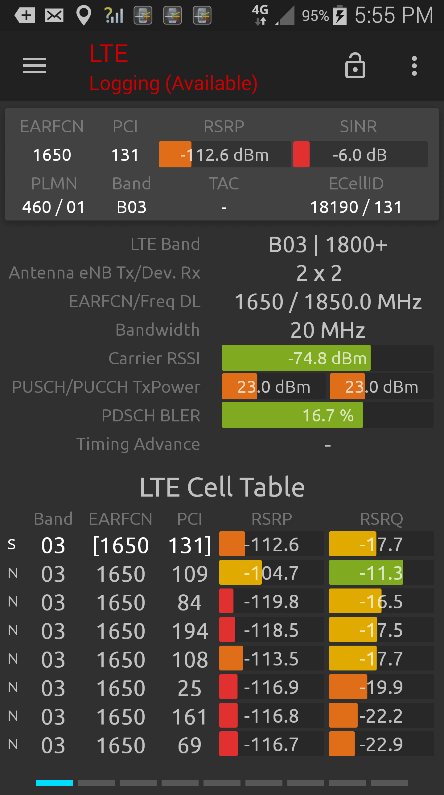
The entity locked on is highlighted in [] in the list. To undo a lock action, long-tap and choose Clear locking.
Note: Cell locking is not always successful in some old devices. As far as we know, cell locking is more likely to be successful on Qualcomm MSM8994, MSM8992, MSM8996 devices. But for some old MSM8974 or APQ series, cell locking likely failed and user must try more times. Besides, when the signal is strong, cell locking will be more likely to manage.
