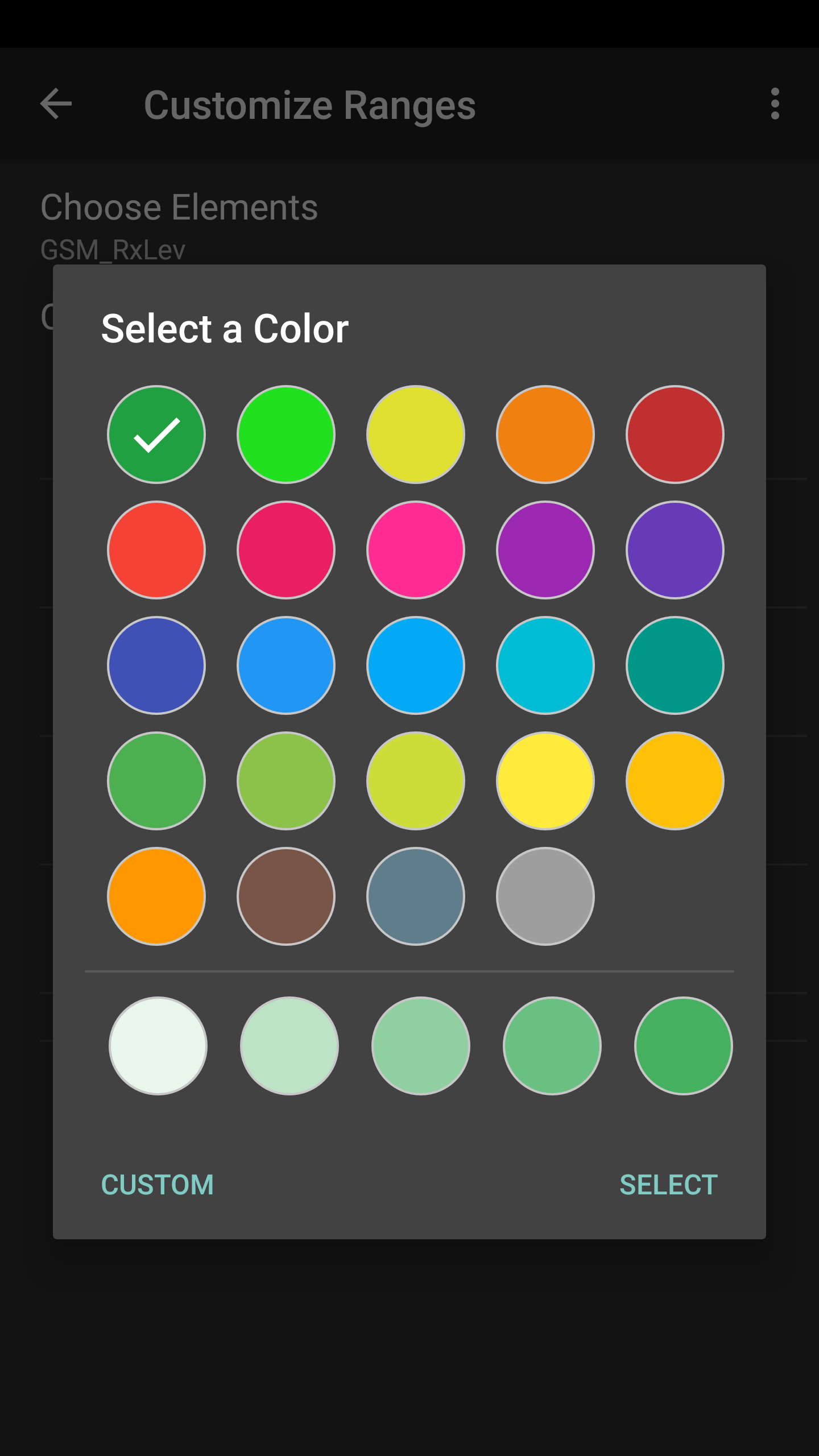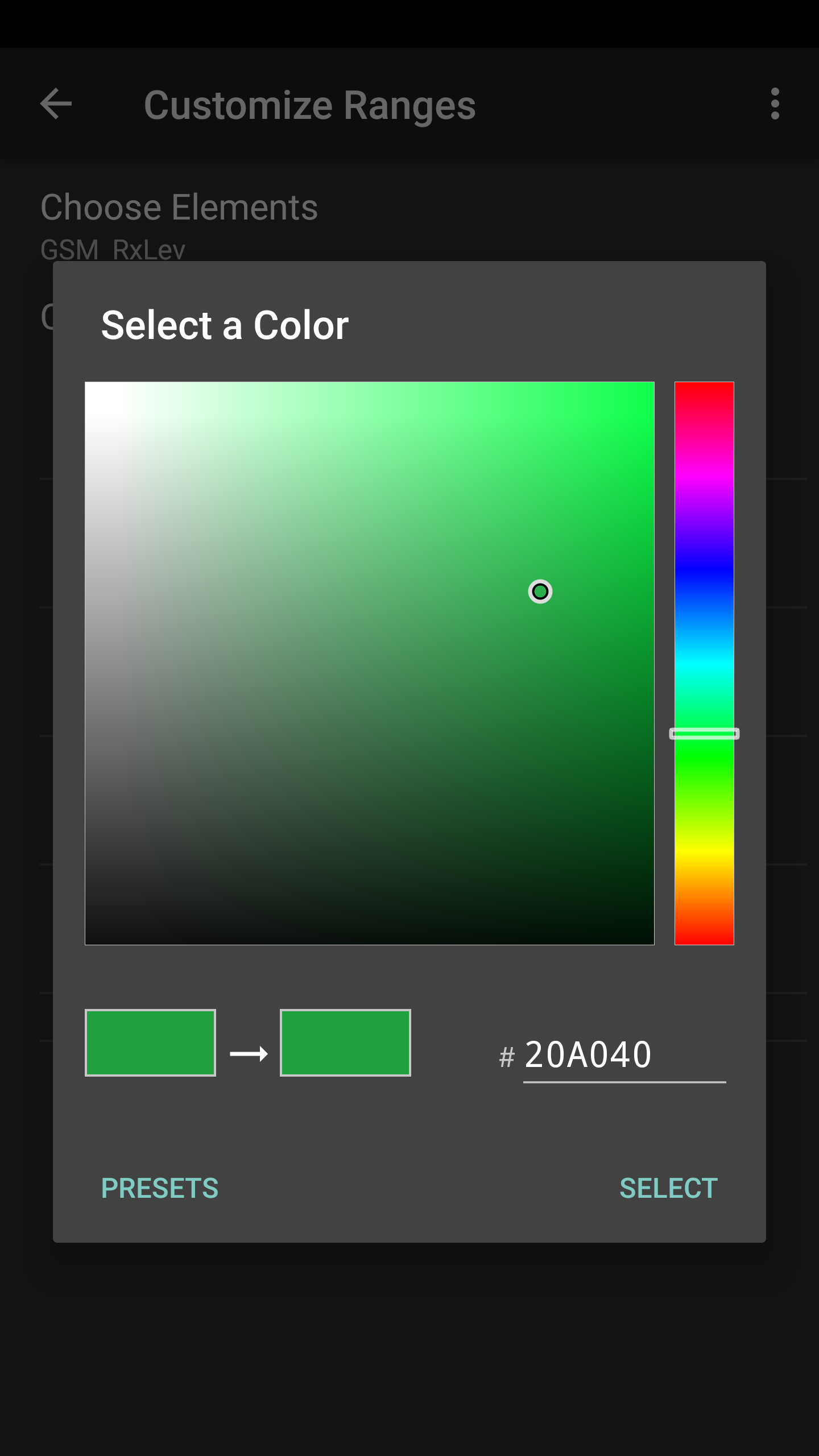Legend Color Settings
NSG can customize the network attribute display range and legend color. In settings->general settings->customize ranges, the following interface will be shown.
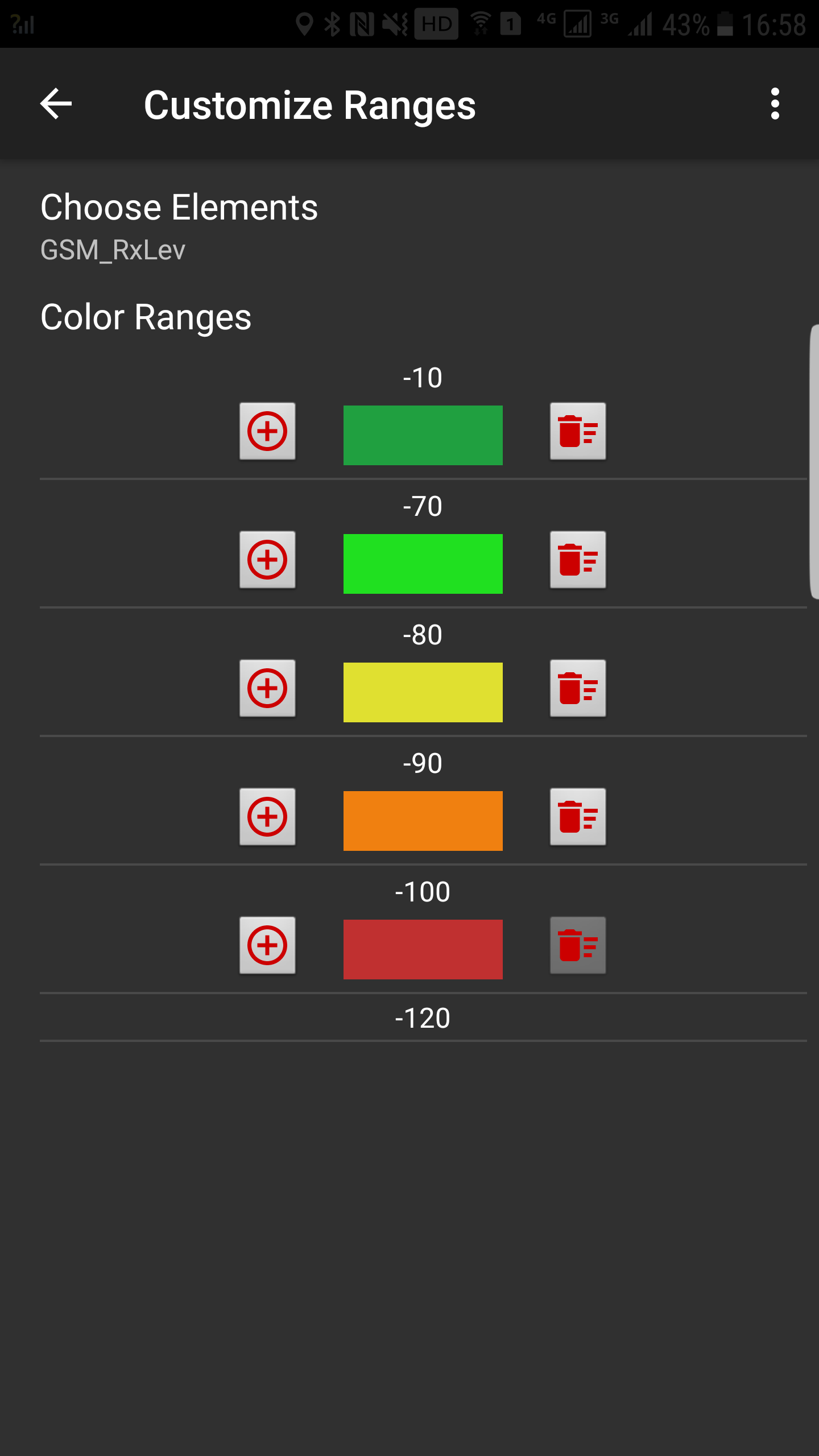
The Value range editor displays the minimum and maximum values of the selected parameter. These values cannot be edited. Add a parameter value by tapping the + button. The value can be anything between the min and max value. Just tap the value field and type in a new value. Tap OK and the value is added in the Value range editor. User can also remove a node value in the list and a confirm box will be shown
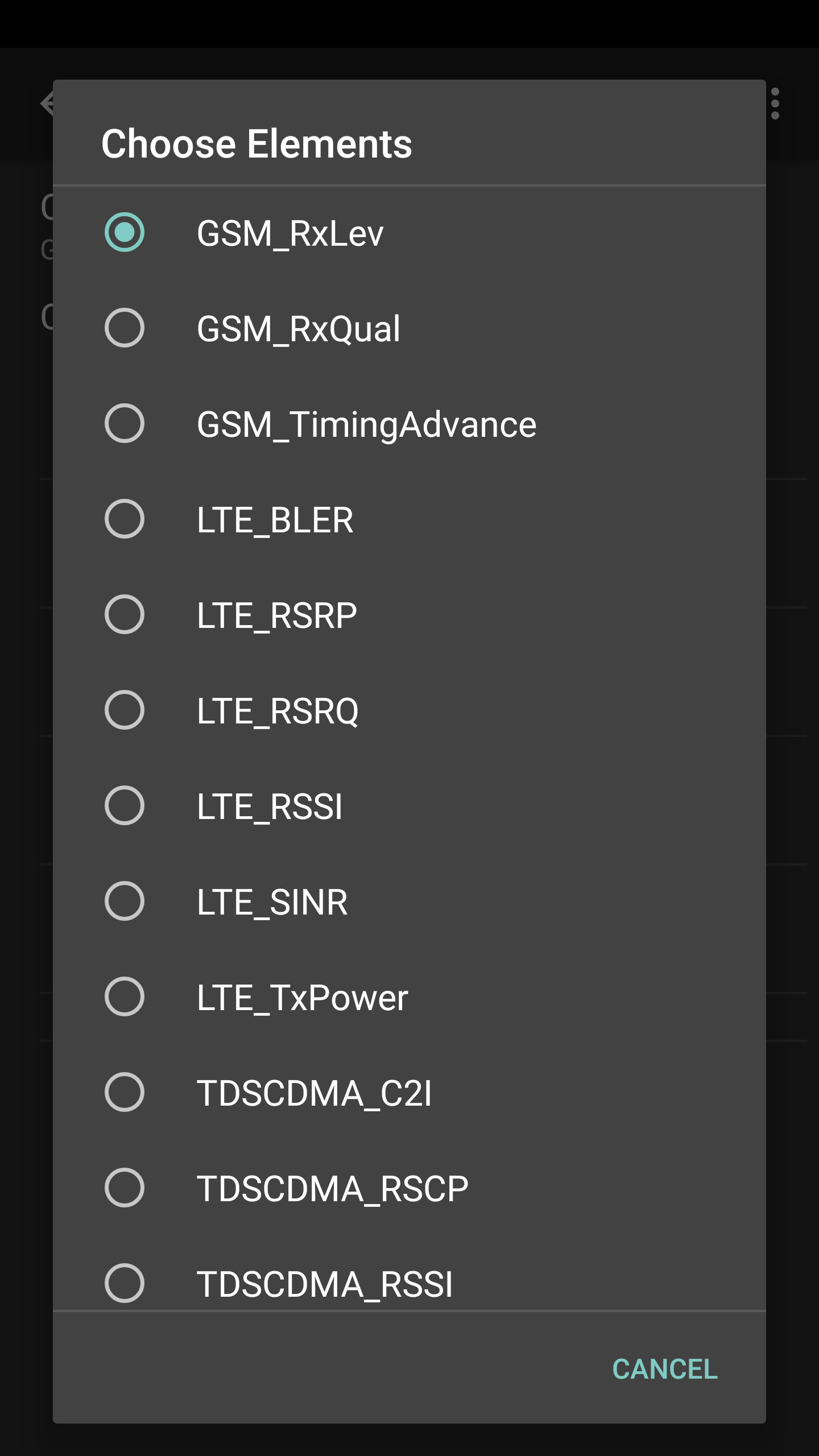
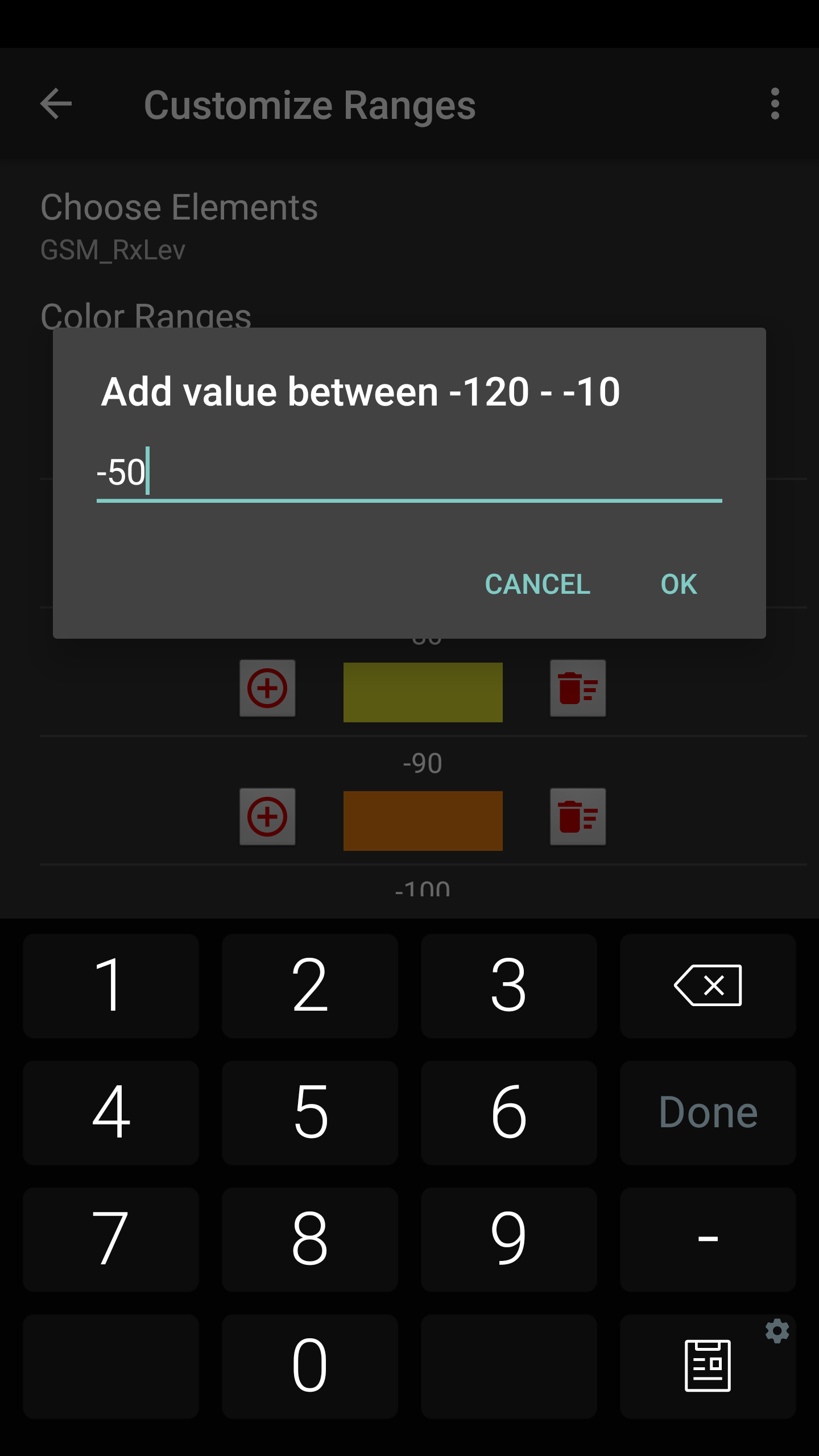
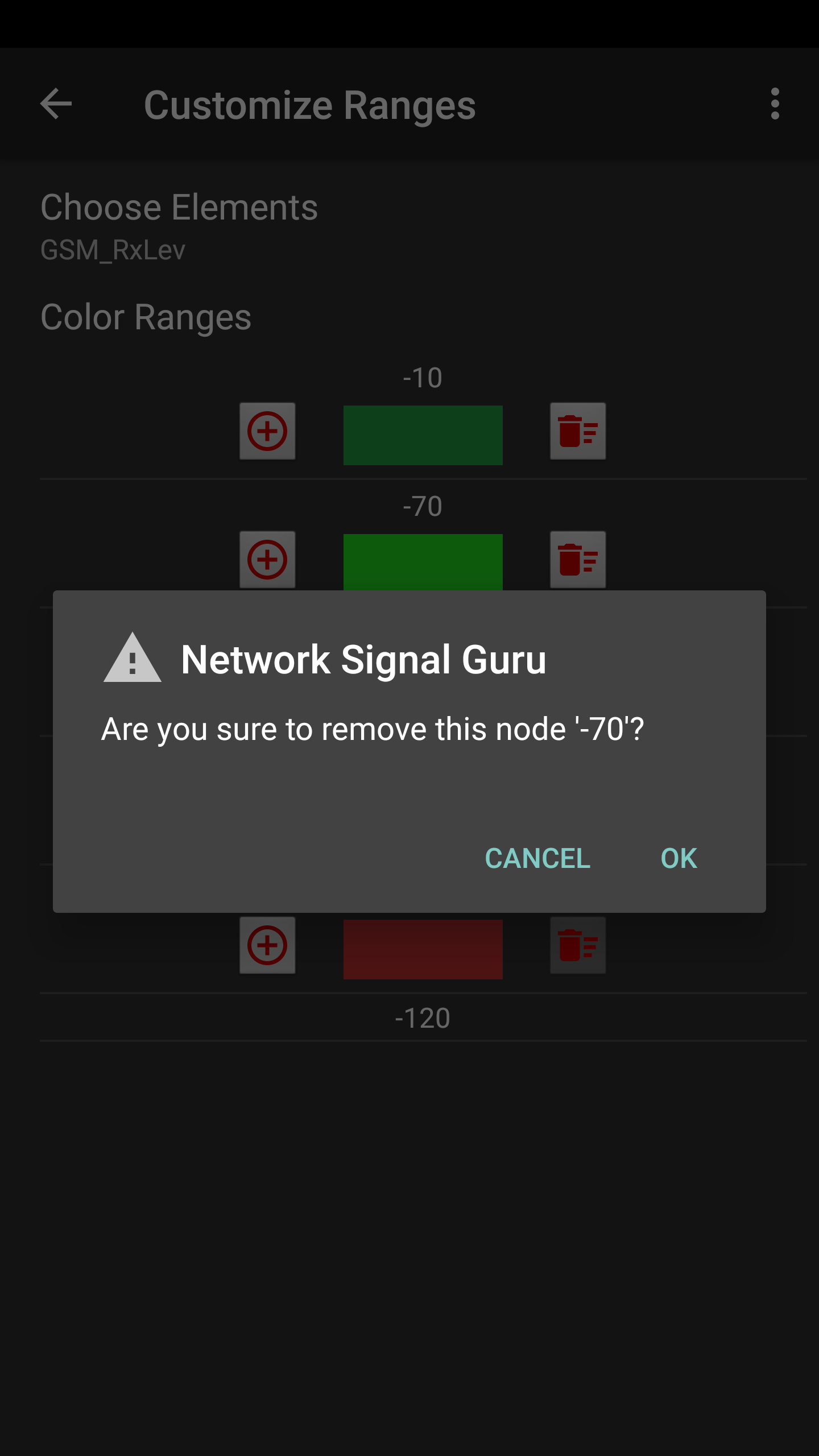
Define a color for the value by tapping the color field below the value. Pick a color from the panel and tap Select.