RAT Locking
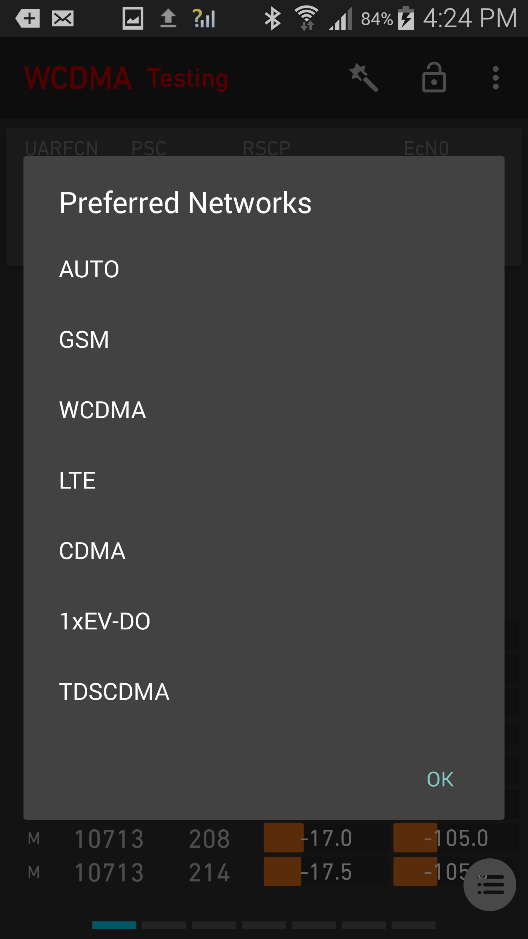
This function locks the device to a subset of its supported radio access technologies when in idle mode. The function does not have any effect on RAT selection in dedicated mode.
When a RAT lock is applied, and this results in the device being forced away from the network it is currently attached to, the device will detach from that network and subsequently try to attach to some other network that is allowed by the RAT lock. If this fails, the device will go into no service mode.
Off: This means that NSG does not influence the device’s network selection. Bear in mind, though, that the device can also be RAT locked from the device’s regular user interface; see note below.
GSM, etc.: What RATs appear here depends on what the device supports. Another possible subset is {LTE, CDMA, EV-DO and TD-SCDMA}.
If you check a (permitted) subset of RATs, the device is forced to camp on a network belonging to one of the selected technologies, whenever such a network is available. Checking all technologies, of course, is equivalent to AUTO and is automatically converted to that setting.
Please note that certain RAT subsets are disallowed; you will be notified in the user interface if you attempt to select such a subset. A similar effect can be obtained by combining suitable band locks instead.
For example, to lock the device to WCDMA and LTE, allow the available bands for these technologies but deselect the available bands for GSM.
If a cell file is loaded, then for each RAT the number of bands and cells in the cell file that the device supports is indicated below the RAT name. That is, the counts include only bands and cells that are in fact available to the device.
In the regular user interface of Sony and Samsung devices, under Settings Connections More networks Mobile networks Network mode, it is possible to make a choice between “LTE/GSM/WCDMA”, “GSM only”, “WCDMA only”, and “LTE only” (or similar). It is recommended not to use this function in conjunction with NSG.
